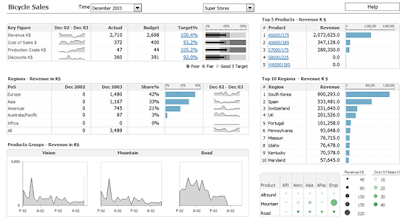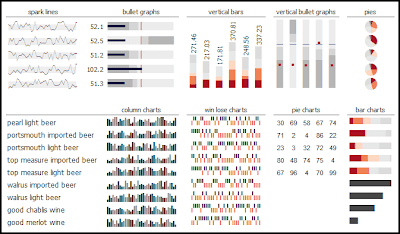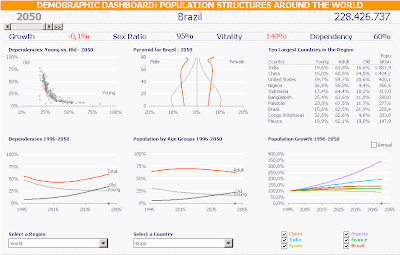Here is a screenshot capture of an actual production dashboard from the Bristol Myers Squibb pharmaceutical company. It's used by the sales managers to track sales metrics.

Some project summary information about this sales dashboard project:
The challenge
The existing systems to handle BMS’s (Bristol Myers Squibb) Sales and Market Research reports and analytics were custom built on Access and Excel. The increasing complexity of the business and personnel changes led to the system performance deteriorating and it was proving time consuming and expensive to maintain. Multiple data sources needed to be integrated to facilitate the complexity of the reporting and analysis required. Maintaining the accuracy of the data sources and the relationships between them also proved to be a complex and time consuming process. Too much time was spent validating, correcting and manually manipulating data with insufficient time left to perform in-depth analysis.
Overall, there was a poor flow of data to the brand teams and sales force with a lack of support for analytical and reporting tools for Key Account Managers.
The solution
After a thorough evaluation of companies specialising in Pharma Business Intelligence solutions, BMS selected the PharmaAnalytics platform and XLCubed from Data Intelligence.
Within three months, the first successful production run of the BMS PharmaAnalyticsTM instance had been completed. The resulting Microsoft SQL ServerTM Analysis Services Cube contained 23 integrated data sources, representing over 40 files. In parallel, over 100 integrated dashboards and reports covering all the needs of the brand teams, sales force, market research, healthcare management teams and senior management team were developed leveraging XLCubed.
Topic: Excel Access Dashboard for Pharmaceutical Sales Metrics Dashboard