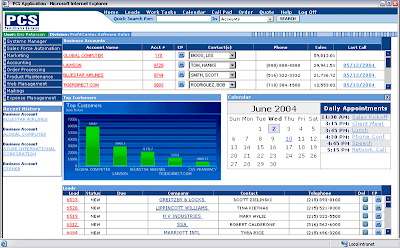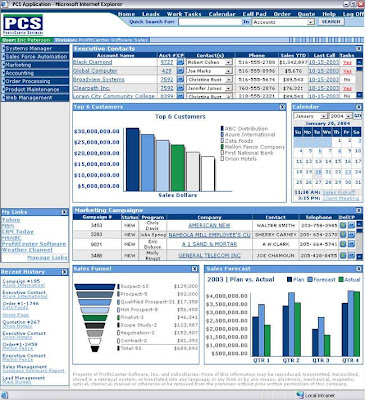One of the reasons that executive dashboards are the latest new thing is that they are so old. Is that a contradictory statement? No, the idea of an executive dashboard is comfortable because it seems so familiar to a range of users. Today, we all think of enterprise dashboards as web-based applications, but for years, the dashboard layout was a popular first view of a client-server or desktop application.
In that sense, many software architects used the application dashboard as a summary of key indicators, a jump-off point for navigation, and a way to make the look and feel compelling and useful. The dashboard as a UI design pattern has been sucessfully used for many years.
Today we look at a desktop application done in an executive dashboard style. This cholesterol and triglycerides monitoring dashboard allows the user to manage their cholesterol management regimen. The left side navigation includes doctor, exercise, diet, data, library, money and preference sections. Right side portlets include content such as to-do lists, email reminders, tasks, lab results and charts of the user's cholesterol and triglyceride levels.
Click on the screenshot of the monitoring dashboard to enlarge your view:

In terms of the design, it is functional, but I think there is a slight problem with the left side navigation. I am assuming that the onstate left nav bar is the doctor tab (as evidenced by the appearance of the sub-level navigation panel in blue). However, shouldn't the left navigation drive the right-side content? If so, the right side should show doctor-related content? Maybe it does, or maybe the first left side navigation item should be "My Dashboard".
Tags: Monitoring Dashboard, Executive Dashboard Design, Dashboard Example, Business Intelligence
Favorite links:
Executive Dashboards by The Dashboard Spy